Lifetime Customer Support
Always at support@elephantrobotics.com.
















myCobot-Pi 6軸協働ロボットは、ElephantRoboticsによって設計および開発された多機能で軽量のインテリジェントロボットアームです。 それは「myCobotシリーズ"製品とラズベリーパイマイクロプロセッサを採用しています。 エレファントロボティクスのロボットおよび人工知能教育エコロジーのコアロボットの1つであり、人工知能教育およびロボット工学研究、ならびに小規模起業家の電気エコロジーに使用されます。
myCobot-Piの正味重量は850g、ペイロードは250g、動作範囲は280mmです。 コンパクトでありながらパワフルな協働ロボットです。 豊富なソフトウェアとハードウェアの相互作用方法と多様な互換性のある拡張インターフェースを備えています。 オープンソースのロボットアームは、マルチプラットフォームの二次開発をサポートし、ユーザーがマルチシナリオのアプリケーション開発を効果的に実現できるようにします。
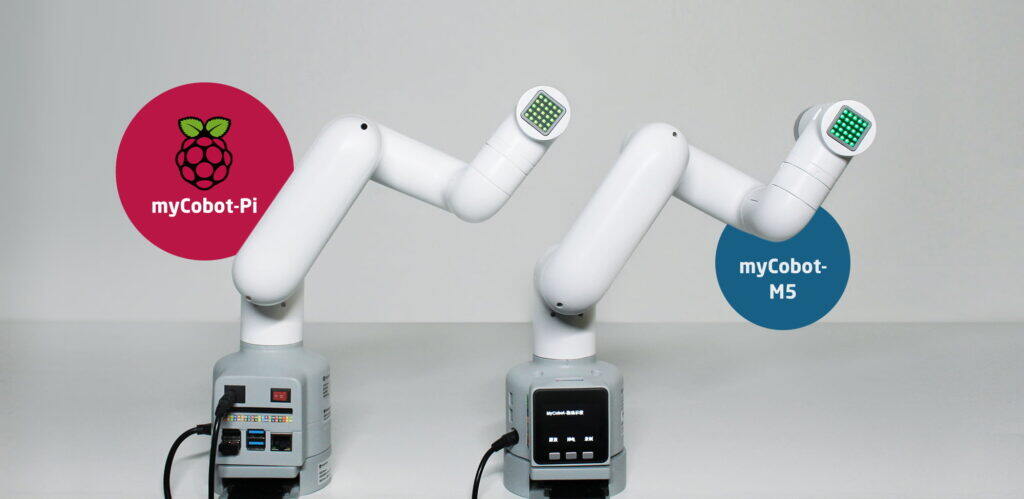
| myCobot-Pi | myCobot-M5 | ||
|---|---|---|---|
| ロボットパラメータ | 作業範囲 | 280mm | 280mm |
| DOF | 6 | 6 | |
| ペイロード | 250g | 250g | |
| ハードウェアパラメータ | SOC | Broadcom BCM2711 | ESP32 |
| CPU | 1.5GHzクアッドコア | 240MHzデュアルコア | |
| Bluetooth / のiFi | はい | はい | |
| USB | USB3.0 x2; USB2.0 x2 | タイプCx1 | |
| 画面 | 番号 | 2インチIPSスクリーン | |
| HDMIポート | マイクロHDMIx2 | 番号 | |
| カスタムボタン | 番号 | 3 | |
| Iピン | 40 | 20 | |
| ソフトウェアプラットフォーム | - | 独立して動作します | PCと接続する |
| プログラミング環境 | Debian / Ubuntu | Arduino | |
| 賞賛 / Python | ビルトイン | 外部の | |
| サポートされているカメラ | 任意のカメラ | M5-StickV |


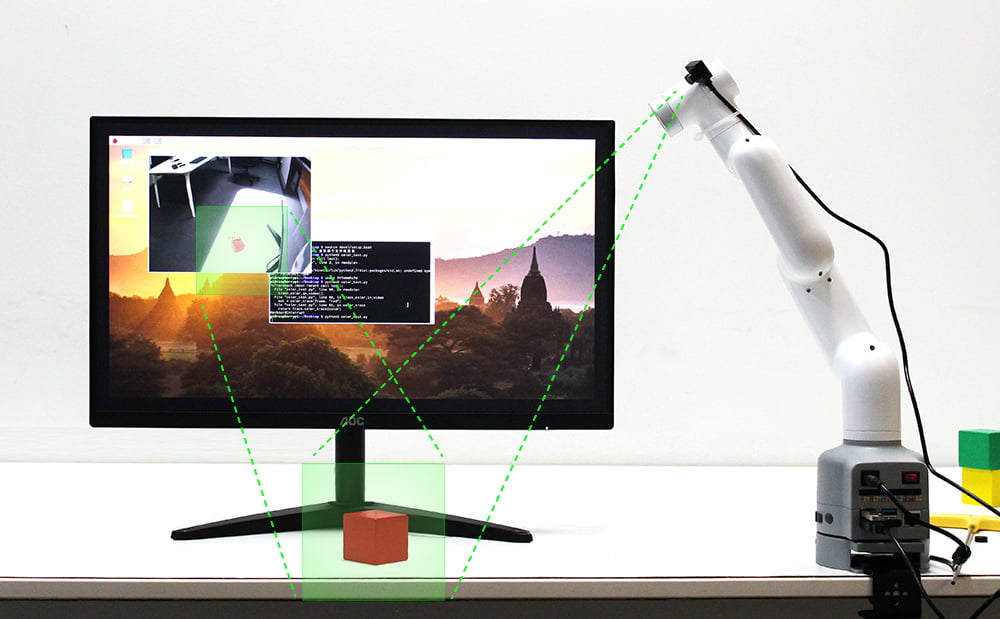


myCobotは、従来のポイント保存モードを廃止し、保存されたトラックを記録するためのドラッグトライアルティーチングをサポートし、最大60分の異なるトラックを保存できるため、初心者がロボットアームを簡単に楽しく学ぶことができます。


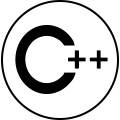
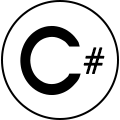




| myCobot-Pi | |
|---|---|
| モデル | myCobot-Pi |
| DOF | 6 |
| ペイロード | 250g |
| 作業範囲 | 280mm |
| 再現性 | ±0.5mm |
| 重さ | 850g |
| 電源入力 | 8V、5A |
| 労働条件 | -5〜45℃ |
| コミュニケーション | タイプC |
| myCobot-M5STACK Atom | |
|---|---|
| ESP32 | 240MHzデュアルコア、600 DMIPS、520KB SRAM、Wi-Fi、デュアルモードBluetooth |
| 閃光 | 4MB |
| 電源入力 | 5V @ 500mA |
| 港 | TypeC x 1、GROVE(I2C + I / 0 + UART)x 1 |
| PINインターフェース | G19、G21、G22、G23、G25、G33 |
| RGB LED | WS2812C 2020 x 25 |
| MEMS | MPU6886 |
| IR | 赤外線伝送 |
| 鍵 | カスタムキーx1 |
| アンテナ | 2.4G3Dアンテナ |
| 労働条件 | -5〜45℃ |
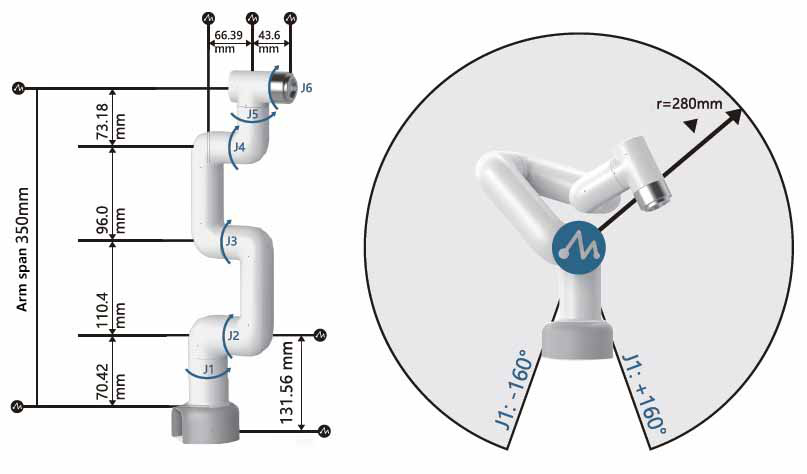
myCobotはコンパクトですが強力であり、さまざまなエンドエフェクターと組み合わせてさまざまな種類のアプリケーションシナリオに適応できるだけでなく、科学研究や教育、スマートなどのさまざまなシナリオのニーズを満たすためのマルチプラットフォームソフトウェアの二次開発もサポートします。ホーム、軽工業、および商用アプリケーション。
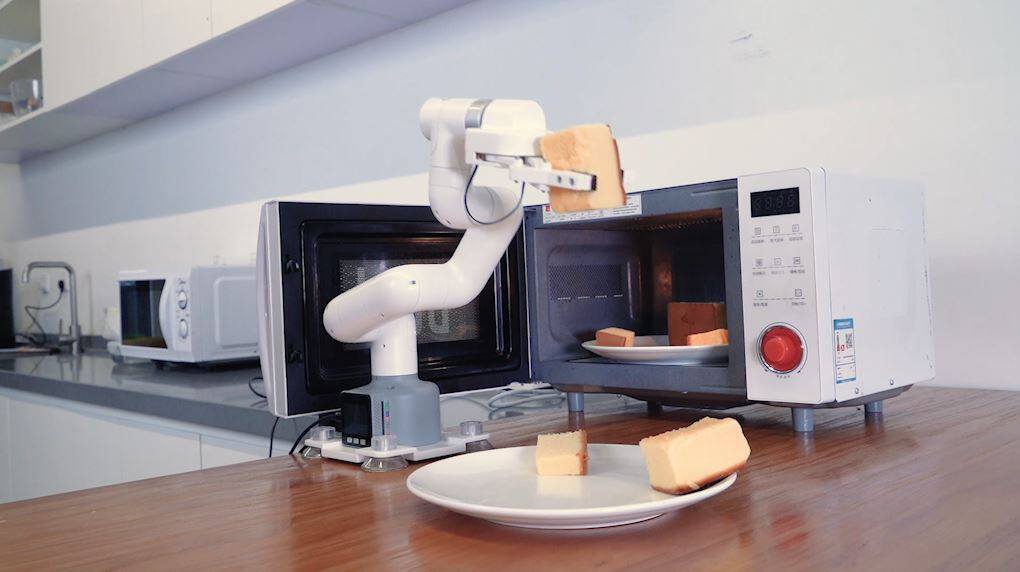
myCobotは電子レンジからパンを取り出して皿に置くことができます

myCobotは、ツールを提供するための「サードハンド」として機能できます

産業用ロボットの仕分けと取り扱いのシミュレーション

myCobotは、赤外線サーマルイメージャーであるM5StickTと組み合わせることで、人体の温度を感知できます。

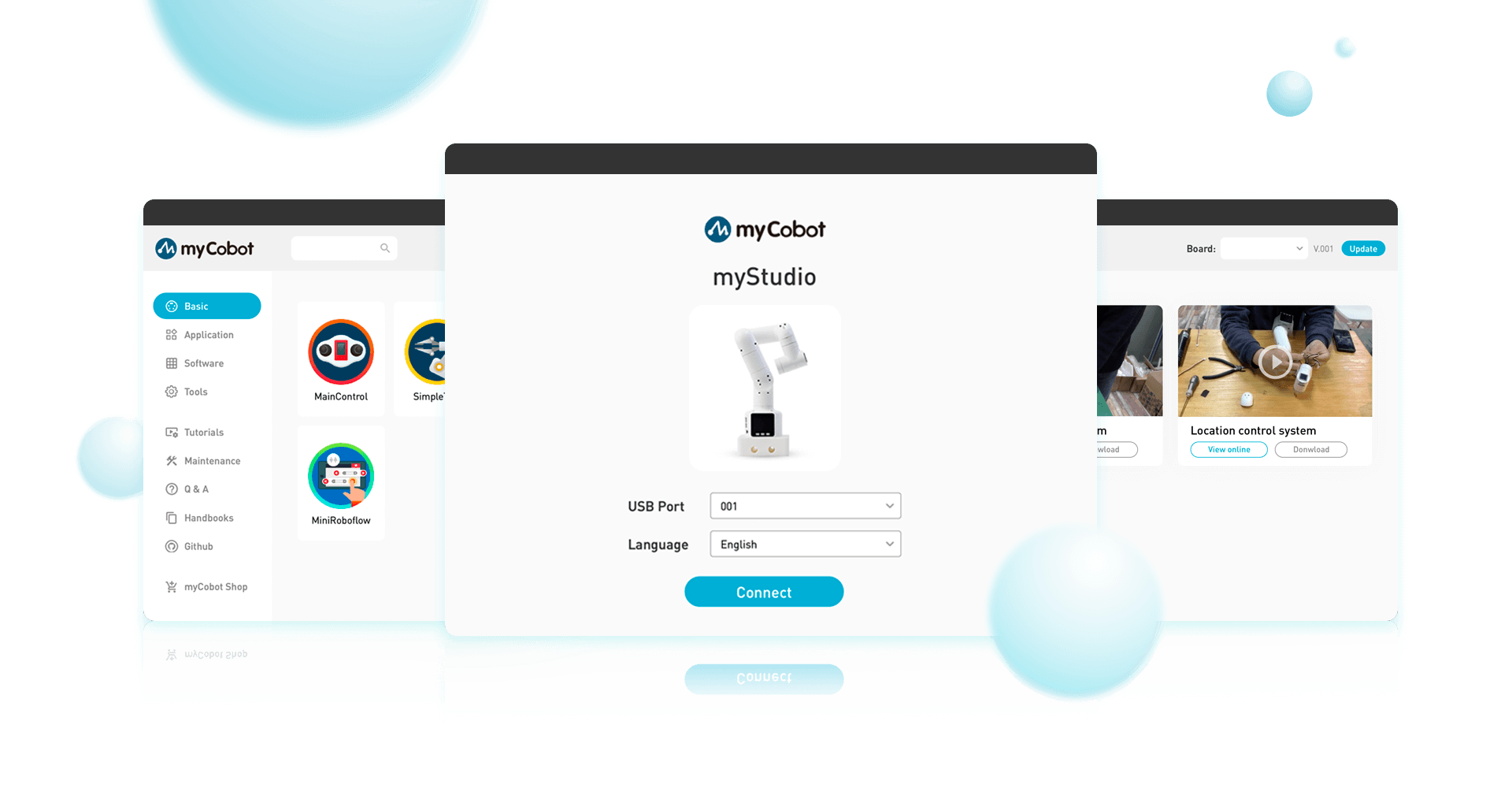

商品は、1〜2週間以内にInternationalExpressで配送されます。
配送情報を必ず入力してください 英語で 国際ロジスティクスに存在する可能性を回避するため。
保証サービスを申し込む必要がある場合は、まずカスタマーサービスに連絡して詳細情報を確認してください。
納品された製品の保証期間中、会社はロボットの通常の使用中に発生した誤動作のみを無料で修理します。 ただし、以下の場合は(保証期間中であっても)お客様に修理代金を請求させていただきます。
Wアランty Tのerms Detailed C相手
| 保証期間 | 保証サービス |
| ≤1か月 | Elephant Roboticsは、無料の新しいサーバーモーターを提供し、貨物を負担します。 |
| 1〜3か月 | Elephant Roboticsは無料の新しいサーバーモーターを提供しており、税関が貨物を負担します。 |
| 3か月以上 | お客様はご自身で購入する必要があります。 |
| 保証期間 | 保証サービス |
| ≤3か月 | お客様は分解後にそれを返送する必要があります。ElephantRoboticsは新しいものを無料で送り、貨物を家に持ち帰る必要があります。 |
| 3〜6か月 | お客様は、分解後に返送し、貨物を家に持ち帰る必要があります。ElephantRoboticsは、新しいものを無料で送付する必要があります。 |
| 6か月以上 | お客様はご自身で購入する必要があります。 |
| 保証期間 | 保証サービス |
| ≤12か月 | Elephant Roboticsは無料の新しいコンポーネントを提供しており、税関が運賃を負担します。 |
| 12か月以上 | お客様はご自身で購入する必要があります。 |
We ship worldwide using the following carriers: DHL, FedEx, UPS, USPS, YunExpress.






Taxes may apply to imported goods/services and are regulated by the country's law. Elephant Robotics Shop is not responsible for any tax invoice charged on its products. Different policies and tax rates are applied per country.
You may be eligible to reclaim import taxes and duties. However, this requires a personal application to your local government or authority and we are unable to support this process.

It typically takes 7-15 business days to process your order.
This timeframe accounts for order verification, quality control measures, and packaging.
If the payment is delayed, the processing time will be lengthened.
We typically ship on Thursdays.
The products shall be delivered by International Express within 15 working days.
The shipping method and time vary according to different products and different countries.
In case you order a number of products, it may happen that your order arrives in several deliveries. This also applies to products that have to be pre-ordered. However, we will only charge you one shipping fee.
Please make sure to enter your shipping information in English to avoid possible delays or failure in international logistics. Shipping costs will be automatically billed at checkout based on your shipping address.
Example:
Name: Shenzhen Elephant Robotics Technology Co., Ltd.
Address: Room D5F05, Blackmark International Smart Hardware Innovation Center
City: Shenzhen
State: Guangdong
Zip Code: 518035
Phone: +86(0755)-8696-8565
Email: info@elephantrobotics.com
Free shipping on orders over $3000.
Use the Code: FREESHIP3000 when you checkout.
The shipping cost of different products in different countries varies.
Please refer to the shipping cost shown in the payment for the order or check Shipping Policy.
After your order is successfully placed, you will receive an Order Confirmation email to confirm your order details.
Once your item ships, you will receive a Shipment Notification email, which includes your order number, express information, and package tracking number, and you are also able to track the status of your order through the email.
Things about order modification, refund processing, shipping updating, and so on will be notified to you in real-time by email as well.
Note:
Returns: You have 7 days from receiving your order to return unopened items. You'll be responsible for any return shipping costs or other risks.
Warranty: If your product malfunctions during normal use within the warranty period, we'll repair it for free. For more details on the warranty, please check the WARRANTY & RETURN.
| Product Features | myCobot 2023 Support | myCobot 2020 Support |
Kinematics Algorithm Update | LST | LST |
Gitbook | LST | LST |
GamePads Control | LST | LST |
App Control | LST | LST |
myStudio | LST | LST |
myBlock | LST | LST |
ROS 1 | LST | LST |
ROS 2 | LST | LST |
System Firmware Upgrade | LST | 2023.09.30 Deadline |
Software Maintenance | LST | 2023.09.30 Deadline |
System Vulnerability Repair | LST | 2023.09.30 Deadline |
A1: You can engage in one-on-one human vs AI gameplay using the Four-in-a-Row Kit. You can also customize game modes using open-source code, offering limitless possibilities..
A4: You can add compatible accessories using the interfaces of the myCobot robotic arm. However, please ensure that any added components comply with safety standards and do not interfere with the normal operation of the Four-in-a-Row Kit.
A5: Our Python library supports functionalities such as image recognition, segmentation, deep learning, game model development, and robot motion control.
A6: We provide a detailed user guide that includes all the steps from unboxing to starting the game.
A7: If you encounter any issues during usage, you can refer to our user guide or contact our customer service. We are happy to assist you in resolving the problems.
A8: Our user guide provides some suggestions and tips for optimizing the game model. You can also modify the source code for optimization.
A9: TOur source code can be found on GitHub, and you can download and modify it as needed.
A10: Our Four-in-a-Row Kit is suitable for users of all ages, but we recommend children to use it under adult supervision.
A11: myCobot 280 supports various programming languages, including Python, C++, Java, and Scratch. You can find more detailed information and documentation on how to use these programming languages with myCobot 280 on the myCobot 280 GitBook.
A12: You can find comprehensive documentation and tutorials on how to use myCobot 280 with different programming languages on the myCobot 280 GitBook. The GitBook contains detailed instructions on how to get started, as well as sample code and projects that you can use as a reference.
A13: Yes, you can control myCobot 280 by Python. In fact, Python is one of the programming languages that myCobot 280 supports. To get started with using myCobot 280 with Python, you can refer to the myCobot 280 GitBook, which provides detailed documentation and sample code for using myCobot 280 with Python..
A14: If you are interested in using Scratch to control myCobot 280, you can find detailed documentation and tutorials on the myCobot 280 GitBook. The GitBook provides step-by-step instructions on how to get started with using Scratch, as well as sample projects that you can use as a reference..

