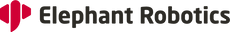M5 vs. PI Robotic Arm: Choosing the Right Programming Platform

M5 and PI Robotic Arms
Elephant Robotics offers two exciting options for those interested in robotic arm development: the M5 version and the PI version. This guide will help you understand the key differences between these two platforms and choose the one that best suits your programming needs and preferences.
Inside this Article:
M5Stack Version Robotic Arm
Features and Control System
The M5 version is a compact robotic arm well-suited for tabletop use. It utilizes an ESP32 core processor and boasts two built-in screens and physical buttons for intuitive control.
Programming Options
The M5 version is compatible with multiple programming environments, including myBlockly (a visual programming language), Python, C++, C#, Arduino, JavaScript, and ROS. Tutorials are readily available on the GitBook 0-1 documents to guide you through the making process.
Connection Requirements
M5 version robotic arms itself only has the ** recording and playback ** function, that is, recording action and playing action, If you need to use UIFlow, python, Arduino for further development, you need to connect to PC or laptop. The connection methods are as follows:

- After the connection is complete, turn on the manipulator communication according to the following steNote:




Raspberry Pi Version Robotic Arm
Features and Development Environment
The PI version is a powerful development platform built around a Raspberry Pi 4B core processor. This version caters to developers familiar with Linux systems and offers a built-in development environment pre-loaded with Ubuntu 18.04. Additionally, it supports Python, ROS, and myBlockly.
Independent System and Operation
Unlike the M5 version, the PI version functions as an independent development board with its own operating system. It essentially operates as a miniature computer, eliminating the need for a constant PC connection.
Connection and Setup
Connecting the PI version requires an independent monitor, mouse, keyboard, and power supply. Once connected, you can access the built-in development environment and begin programming the robotic arm.



- Plug the HDMI cable into the HDMI port of the monitor:

- Plug the other end into the HDMI port of the robotic arm:

So, which robotic arm is right for you? You can also compare myCobot 280 vs. mechArm 270. The M5 version is ideal for beginners, offering a compact design, intuitive controls, and the ability to connect to your PC for more advanced programming. The PI version, on the other hand, is a powerful option for experienced developers who prefer a standalone system with built-in development tools. No matter your skill level, Elephant Robotics' robotic arm to help you take your first steps (or leaps!) done exciting robot project creative making.