Lifetime Customer Support
Always at support@elephantrobotics.com.



















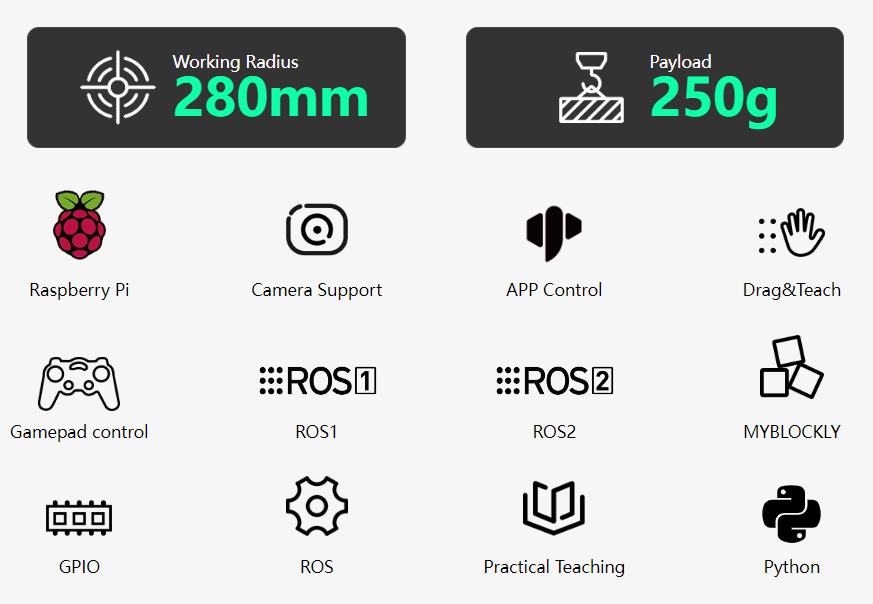
 BRAINED ON RASPBERRY PI 4B
BRAINED ON RASPBERRY PI 4B
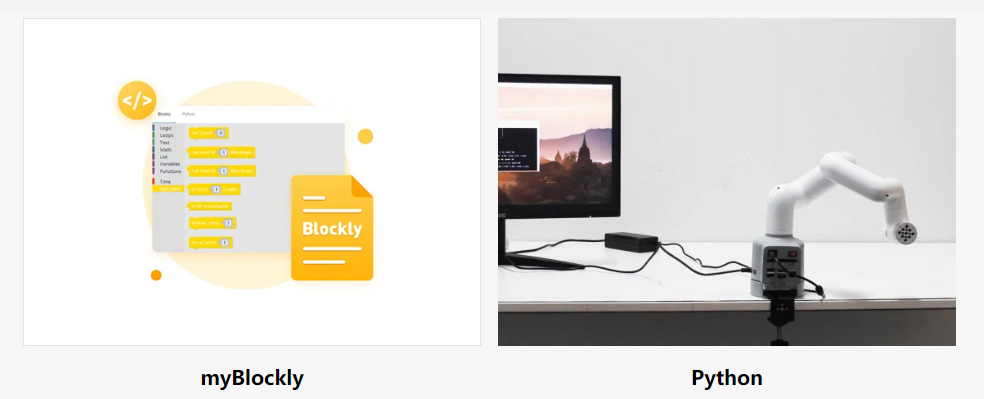
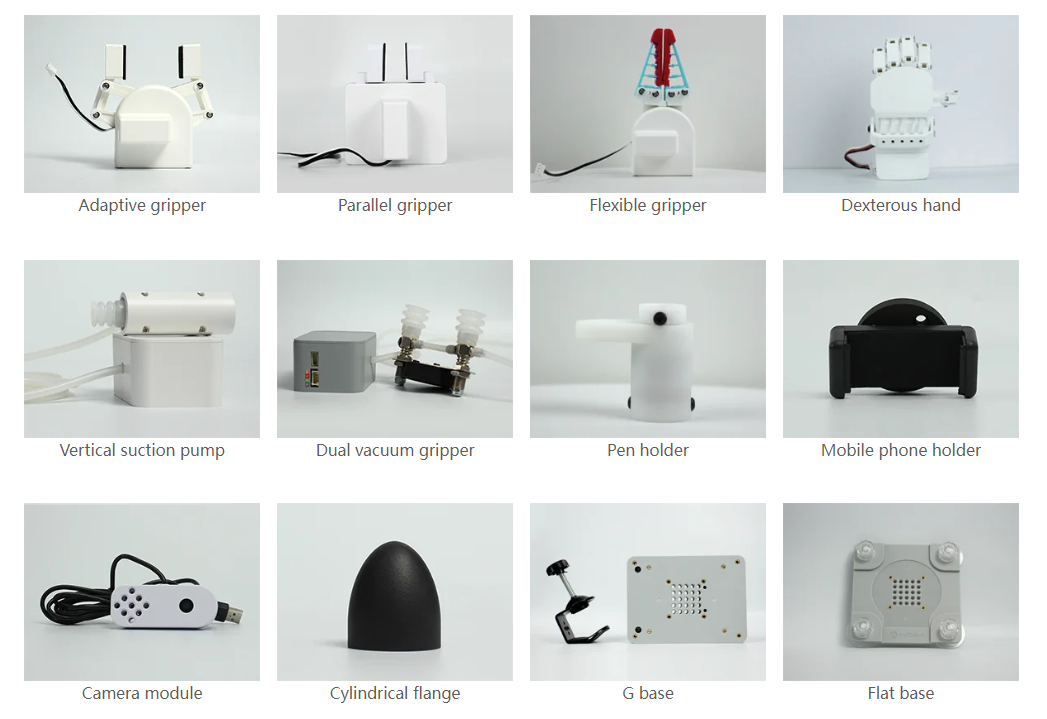


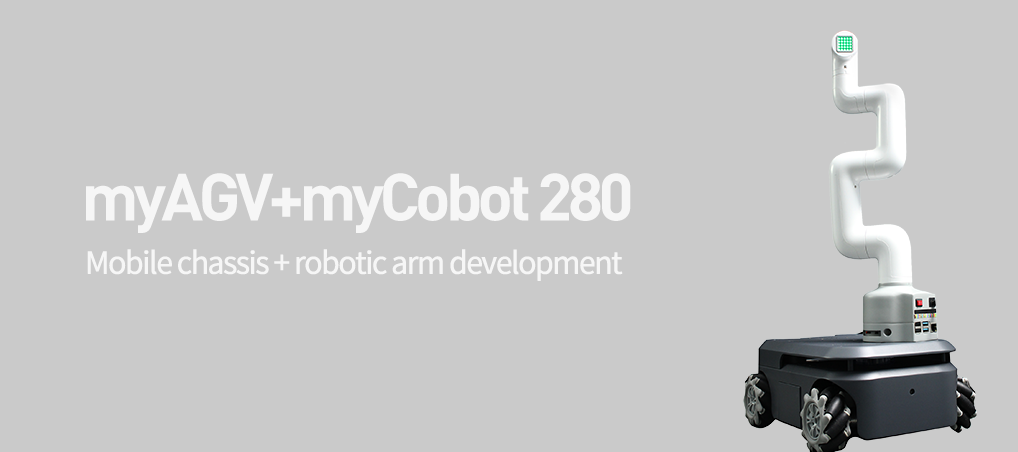

Our policy lasts 7 days. If 7 days have gone by since your purchase, unfortunately we can’t offer you a refund or exchange.To be eligible for a return, your item must be unused and in the same condition that you received it. It must also be in the original packaging.
All products use standard cartons and special customized super hard paper shells to firmly fix the products and prevent damage from impact.
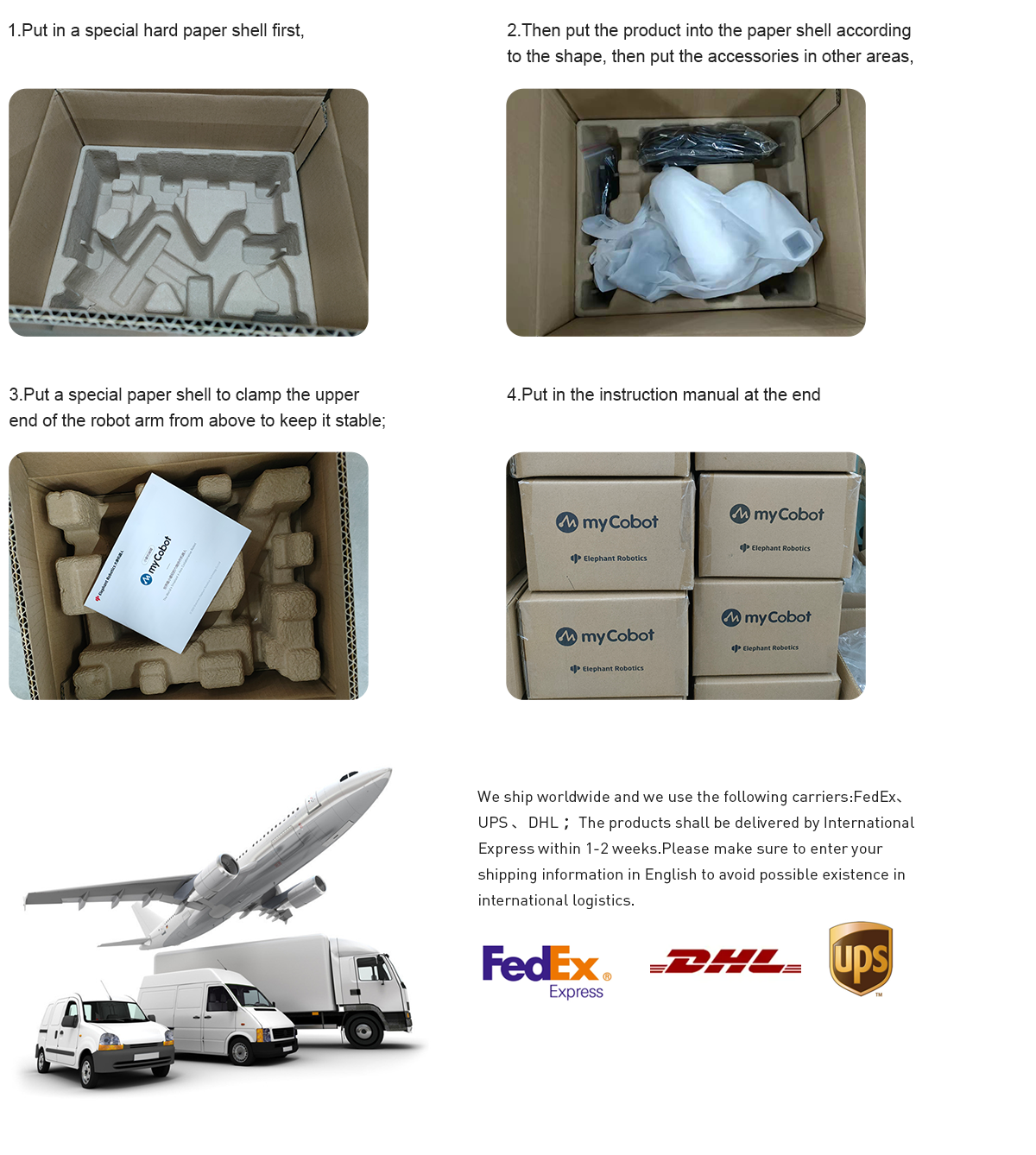
| Product Features | myCobot 2023 Support | myCobot 2020 Support |
Kinematics Algorithm Update | LST | LST |
Gitbook | LST | LST |
GamePads Control | LST | LST |
App Control | LST | LST |
myStudio | LST | LST |
myBlock | LST | LST |
ROS 1 | LST | LST |
ROS 2 | LST | LST |
System Firmware Upgrade | LST | 2023.09.30 Deadline |
Software Maintenance | LST | 2023.09.30 Deadline |
System Vulnerability Repair | LST | 2023.09.30 Deadline |
A1: You can engage in one-on-one human vs AI gameplay using the Four-in-a-Row Kit. You can also customize game modes using open-source code, offering limitless possibilities..
A4: You can add compatible accessories using the interfaces of the myCobot robotic arm. However, please ensure that any added components comply with safety standards and do not interfere with the normal operation of the Four-in-a-Row Kit.
A5: Our Python library supports functionalities such as image recognition, segmentation, deep learning, game model development, and robot motion control.
A6: We provide a detailed user guide that includes all the steps from unboxing to starting the game.
A7: If you encounter any issues during usage, you can refer to our user guide or contact our customer service. We are happy to assist you in resolving the problems.
A8: Our user guide provides some suggestions and tips for optimizing the game model. You can also modify the source code for optimization.
A9: TOur source code can be found on GitHub, and you can download and modify it as needed.
A10: Our Four-in-a-Row Kit is suitable for users of all ages, but we recommend children to use it under adult supervision.
A11: myCobot 280 supports various programming languages, including Python, C++, Java, and Scratch. You can find more detailed information and documentation on how to use these programming languages with myCobot 280 on the myCobot 280 GitBook.
A12: You can find comprehensive documentation and tutorials on how to use myCobot 280 with different programming languages on the myCobot 280 GitBook. The GitBook contains detailed instructions on how to get started, as well as sample code and projects that you can use as a reference.
A13: Yes, you can control myCobot 280 by Python. In fact, Python is one of the programming languages that myCobot 280 supports. To get started with using myCobot 280 with Python, you can refer to the myCobot 280 GitBook, which provides detailed documentation and sample code for using myCobot 280 with Python..
A14: If you are interested in using Scratch to control myCobot 280, you can find detailed documentation and tutorials on the myCobot 280 GitBook. The GitBook provides step-by-step instructions on how to get started with using Scratch, as well as sample projects that you can use as a reference..

